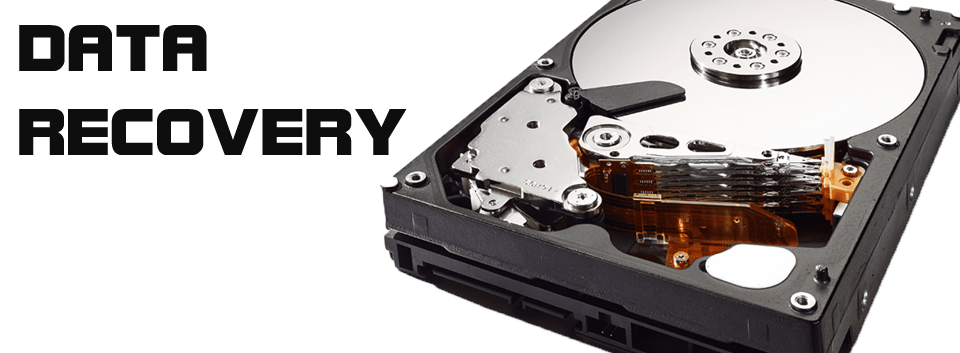COMPUTER REPAIR SERVICES
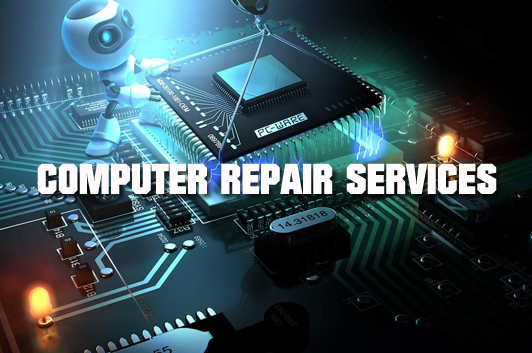
WHAT IS COMPUTER REPAIR?
Computer Repair is the specialty of repairing, troubleshooting and servicing different types of computer software. It also includes the replacement of multiple hardware components to return the computer's functions back to optimum.
The most common computer problems are caused by: Poor or defective network connection, virus and or malware infections, software registry file corruption or errors, software compatability conflicts and overheating due to clogged or inoperational fans and other components.
VIRUS AND MALWARE REMOVAL
Virus removal is the process of removing harmful or potentially harmful software from the registry of a computer. Virus removal can vary from a simple scan with a anti-virus software to having to manually removing the harmful intentity. Upon removal of some of the more difficult viruses, they can corrupt and damage documents and registry files. The problems caused by viruses can vary. Some viruses just disable your internet or slow your computer down, while others can steal your personal information and damage your computer document, pictures and software. When you see signs that your computer is infected, turn it off to prevent further damage.
ERROR MESSAGES
If you are experiencing different types of error messages or problems with your computer such as: freezing, restarting, slowing down, making a whining or clinking noise, failing to boot and any other computer malfunctions? We can help.
WIRELESS NETWORKING
The use of wireless networks has greatly increased over the last couple of years. This has produced a need for secure wireless networks and increased wifi speeds. In todays age, you do not have to settle for buggy, slow or expensive wifi plans. With a few simple modifications we can greatly increase your wifi's performance. We have plans for the normal user that just wants the firestick to buffer less or a hardcore gamer where the one second delay can cost you a game.
FIREWALL CONFIGURATION
There are two ways to setup firewalls. You can set them up using hardware or software. Firewalls prevent hackers from remotely accessing your computer as well your wireless network. Most hacker will attack your network via Denial of Service (DOS). They will also use a browser hijacker or malware to break down your computer's or network's security. This would allow them to use your computer's camera or access your network's smart devices. Hackers can also use this to steal your personal information.
DATA RECOVERY
Usually a harddrive will last up to five years, but sometimes due to trama or extreme conditions a harddrive will crash. When this happens, the important data on this failed harddrive could be lost forever. Harddrives will sometimes give you a warning sign that they are about to crash. There is also harddrive analizing softwares available for your computer.
 JB COMPUTER REPAIR AND IT SERVICES
JB COMPUTER REPAIR AND IT SERVICES