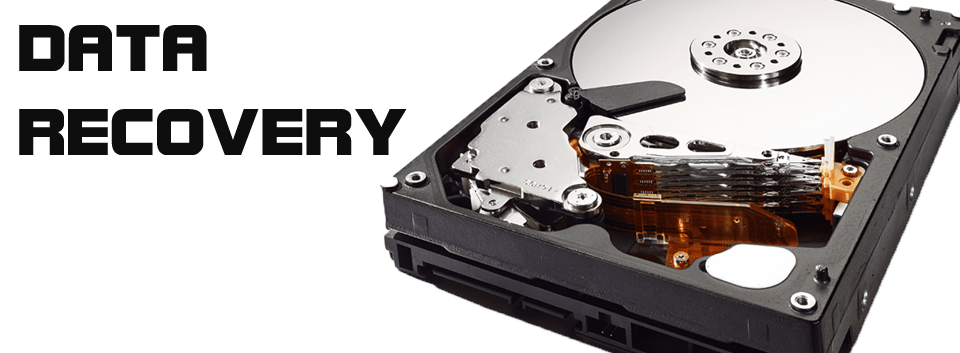Top 10 Most Asked Computer REPAIR Questions

We have compiled a list of the top 10 most common computer problems.
THESE TIPS will help you to solve some of thOSE EVERYDAY problems with just a few steps.
WHAT TO DO IF AN APPLICATION WILL NOT INSTALL
There are usually two reasons an piece of software will not install on your computer.
1. The application or software does not meet the mininum requirements that your computer needs.
2. Your operating system is not compatible with the application or applications.
Before you try to install any new software on your computer, check the application and operating system guidelines and make sure that that your computer meets the mininum requirements. Different kinds of software can require certain processor speed, ram requirements, hard drive space and most software list the operating systems they are compatible with.
HOW TO RECTIFY LOUD COMPUTER NOISES
Irritating computer noises are usually caused by a failing or worn out hardware component. The most common culprits are clogged or poorly operational fans and hard drives that are running hot or that are about to crash.
Conducting a thorough diagnosis on you computer and replacing the worn or poorly operational hardware component or components, should solve your problem.
WHAT TO DO IF YOUR HARD DRIVE CRASHES
If you own a computer for any length of time, this is a problem you may have to deal with. The hard drive is the main storage component of your computer.
There are some diagnostic softwares that can tell you when your hard drive health may be failing. Unfortunately, most of the time your hard drive will crash without warning.
The best way to combat this is to conduct regular backups of you data. This will insure that if you ever have a hard drive issue that your very important photos, documents, games, and etc., are safe and not lost forever.
HOW TO PREVENT AND REMOVE VIRUS AND MALWARE THREATS
There are millions of viruses and malware floation around the internet. You should install and activate a virus and malware protection on your computer before ever going online. This will help keep most of the infections off your computer.
Unfortunately, there is not a virus or malware protection that can stop 100% of the potentially unwanted programs out there. There will be times when your computer will get infected.
The only way to protect yourself is to keep your malware and virus protections up to date and active. By doing this you will keep most of the threats off of your computer.
HOW TO REPAIR A CORRUPTED OPERATING SYSTEM
Programs consists of different types of files. These files control different functions that the programs do. If any of these files end up missing or corrupted, your program will fail to operate correctly or crash.
When it comes to your operating systems, Windows has provided a System File Checker. This utility will scan your operating system for missing or corrupted files. You can also use the original windows disk or windows backup on your computer, to rectify this problem.
WHAT CAUSES COMPUTERS TO GET A BLUE SCREEN OF DEATH
The blue screen of death has been confusing users since the begining of Windows. The most common reason you get a blue screen, is due to a operating system critical error. Critical errors can be caused by software and hardware problem. Failed software drivers can cause this issue as well a failing hard drive.
When encounter one of these blue screens of death, it will inform you of an applicable error code, to assist the user in solving the problem.
HOW TO SOLVE OVERHEATING PROBLEMS
The most common reason a computer overheats is due to a clogged or failing processor or case fan. The usual fix for this is to replace the broken fan. The recommended way to keep your temperatures in check, is to install a monitoring software that will advise you of the computer's health.
THE REASON COMPUTERS WILL NOT START OR BOOT
When a computer shuts off suddenly or has trouble starting, this could be a sign of a malfunctioning power supply. It would be a good idea to check the wall outlet with another device to see if it is working properly.
HOW TO FIX A SLOW COMPUTER
Slow computer are usually caused by a corrupted registry, an unclean hard disk full of junk data. There may be too many prgrams running in the backgroud such as Spotify or Skype. Depending on your processor speed or the amount of ram, your computer may slow down.
Ways To Help Prevent Security Issues
The easiest way to help prevent security issues are to keep all programs installed on your pc up to date. Software programmers are always updating their security patches to keep their programs secure. The second easiest way to keep your pc secure is to delete any programs that you are not using. The more a computer is used the more likely it is to be infected.
 JB COMPUTER REPAIR AND IT SERVICES
JB COMPUTER REPAIR AND IT SERVICES